Select Multiple
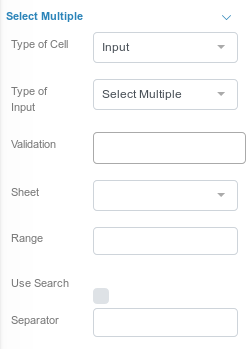
Select your cell and set it as input type select multiple using the right menu.
- Sheet: Select the Sheet of your Excel file where the data of the select is.
- Range: Set the range in the Sheet selected above where XLSJuice will get the data. I.e.: A1:A20
- Use Search: Add a search input on select
- Separator: This separator will be added between items selected in the spreadsheet cell
